Welcome to Top Reminder
Top Reminder is a lightweight and effective solution for staying organized and on track with your routines. Key features:
- Intuitive and distraction free UI
- Customize how to keep track of daily routines
- Super lightweight and blazingly fast
Download the app
AppStore
Run the app
Once you've started the app, you will be able to see an icon showing up in the system menu bar. When you click on the icon, a menu will appear that allows you to access various app operations.
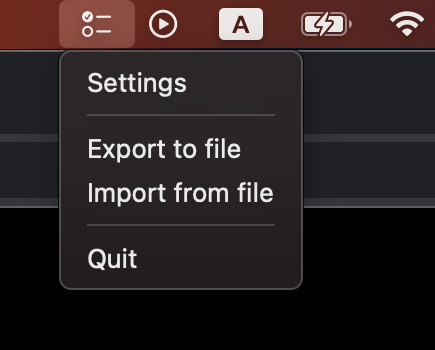
Read the routine
The first time you run the app, you will see a list of common routines created automatically for you. Each routine consists of three components: Name, progress, and timers.
Reset timer is used to keep track of routine's repeat frequency. When reset timer hits, the progress will reset to 0.
Remind timer is optional. It helps you to remind yourself to do something about the routine. When the remind timer hits, the progress won't reset.
Using reset and remind timers together allows you to setup a flexible routine. For example, the Gym routine reset every week with a daily reminder because we don't want to wait until the last day of a week to remind ourselves to do 5 exercises altogether.
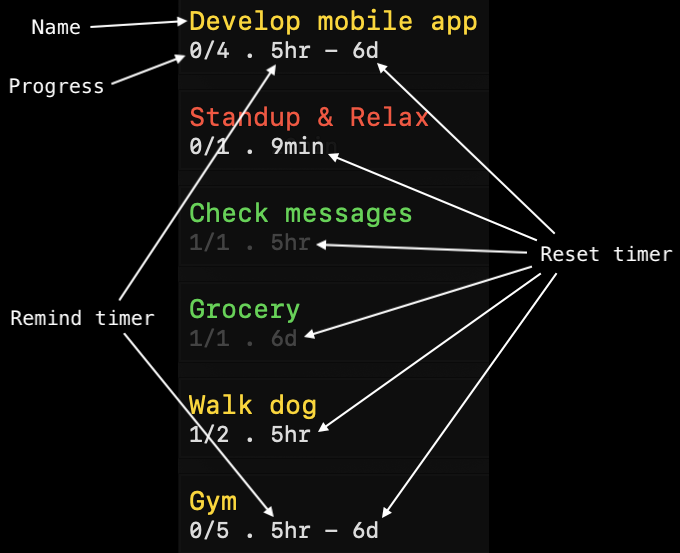
Activate routine management UI
By default, the routine list is a non-interactive overlay on top of everything else. To interact with the UI, you will need to press CTRL-ALT-R. Then you will see the routine list shows you a highlight box around the routine you have selected, and alos a PLUS button for you to create new routine.
Navigate routine & manage progress
You can use arrow keys UP and DOWN to select which routine you want to manage, then use arrow keys LEFT and RIGHT to adjust the progress of a routine
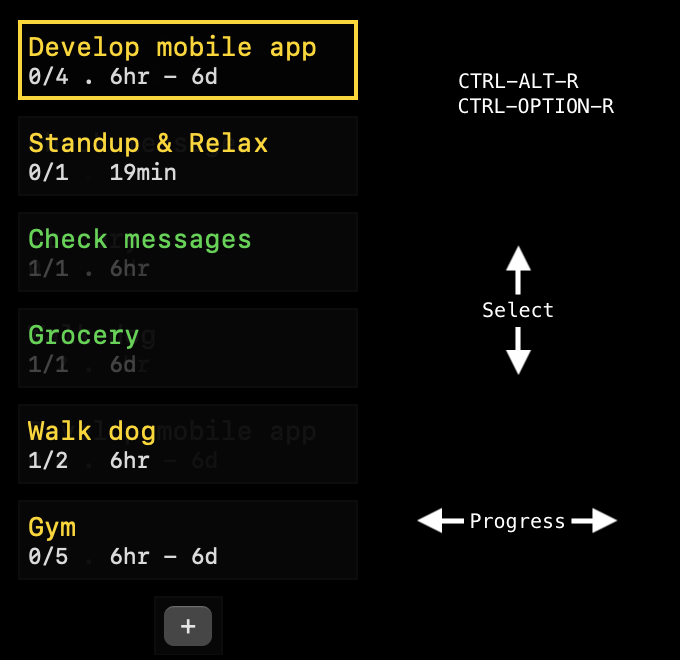
Create or edit routines
You can press ENTER on any existing routine to edit it, or on the PLUS button to create a new routine. Please keep in mind you can have a total 10 routines.
In the routine create/edit dialog, you will see the following sections
- Name: what is the routine about
- Total progress: how many steps a routine has
- Start time: when does the routine start for the first time
- Reset timer: how frequent does the routine reset its progress to 0
- Remind timer: how frequent does the routine remind you to do something
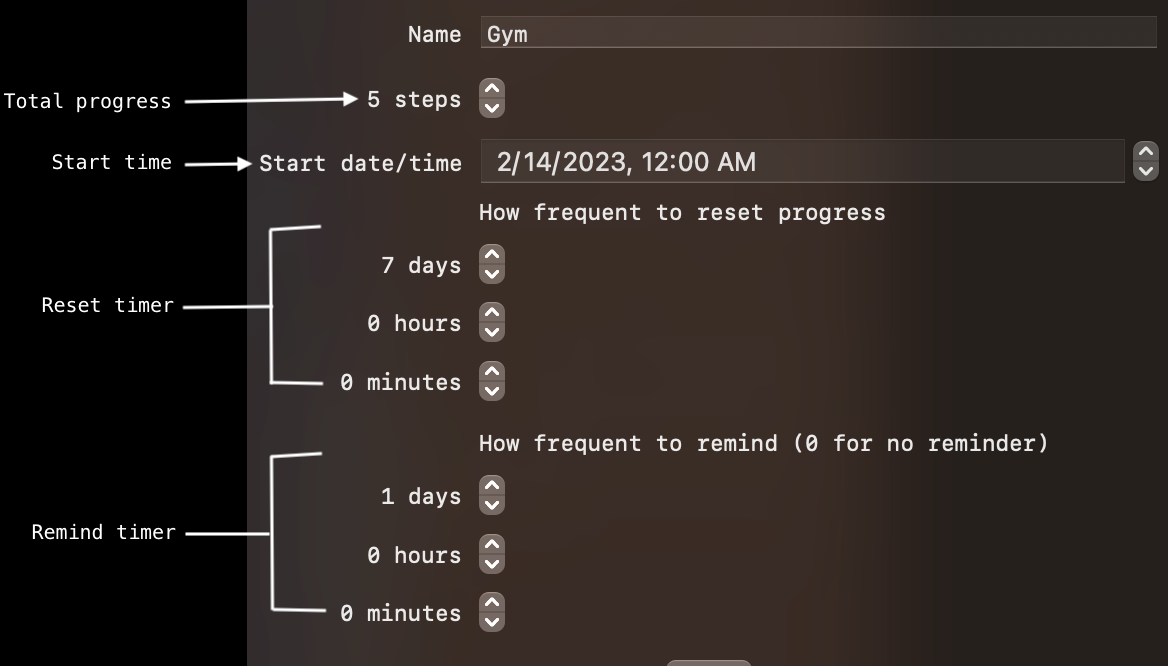
Need help or have feedback?
If you have any feedback or need any help, please email us contact@flowbit.io